Covering the essentials of media interview techniques, this highly practical module also looks at press conferences and modern media releases. This provides an all round understanding of vital media ‘touch points’.
Covering:
• Media environment
• The journalist mindset
• Interview preparation
• Working with the ‘Message
’• Interview conduct
• Press conferences
• Media releases
• Video news releases
Media Engagement ME983 - 26C
Welcome to this online module in Media Engagement
After some pre-module preparation, the module will be conducted in four sessions, or online learning periods, each of which is initiated with an online, real-time lesson and followed by lesson follow-on activities and preparatory work for the succeeding session.
Programme details can be found below.
There are a few things to do prior to the first session.
1. You are to complete the Pre-Training Survey by 1800 GMT on Friday 27 October 2023(link also below)
2. Visit the online app ‘workbook’ prior to Session 1 and read the ‘Introduction’ and ‘Giving interviews’ sections of the Public Speaking Module.
3. Read pg. vii and pgs. 3-6 of the FAO & WFP Report of Acute Food Insecurity, which can be found here.
To do so:
On a mobile device (Smartphone or tablet)
Go to albany.nimbl.uk (https://albany.nimbl.uk/alb/login/) (cut and paste into your browser, if required)
- Scroll to the bottom and click on App Store (IoS) or Google play (Android) and download the Albany Academy app
On a desktop device (PC or laptop):
Then, in either case (mobile or desktop):
- If you have not previously accessed the app:
- Click on ‘Register’ and create a new account (remember your password, of your choosing). Note: You do not need to input ‘Product Code at this point)
- Activate your library publications via 'Join group' (IoS) or either 'Use code' or 'Join group' (Android and desktop), using the activation code below.
- If you have already accessed the app (i.e. as required for a previous course):
- Activate your library publications via 'Join group' (IoS) or either 'Use code' or 'Join group' (Android and desktop), using the activation code below.
- You will then have access to the Albany Academy ‘Library’ and be issued your ‘workbook’ for your module. Note that the link to the Albany Academy 'Library' is also below.
- If you have not previously accessed the app:
ACTIVATION CODE: ben9e8adk
1. This code is specific to you as an individual and should not be shared. Usage is monitored and multiple user violations may result in your access being revoked.
2. This app workbook has been purchased as part of the training. It is mandatory that you download the app workbook prior to the start of Session 1.
There is a visual App workbook guide (see below) to help you download your workbook.
3. Prior to the first session, at the very least, you are to go through the following sections of your ‘workbook’:
- Introduction’ through to ‘Giving interviews: ‘Plan what to say’’
4. Prior to the first session you are to prepare for Assignment 1A and 2A.